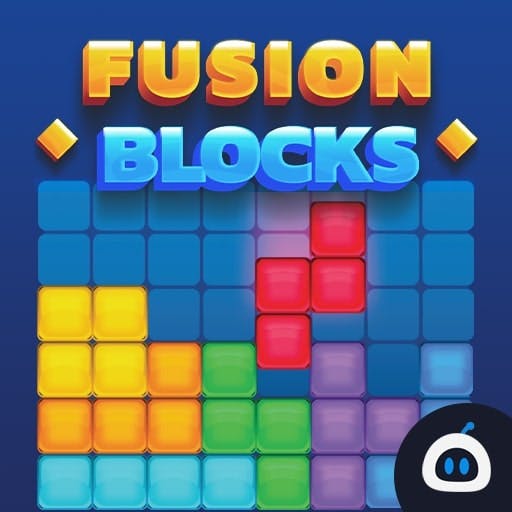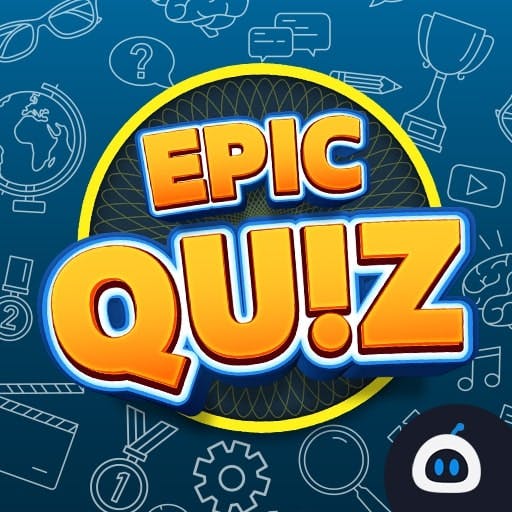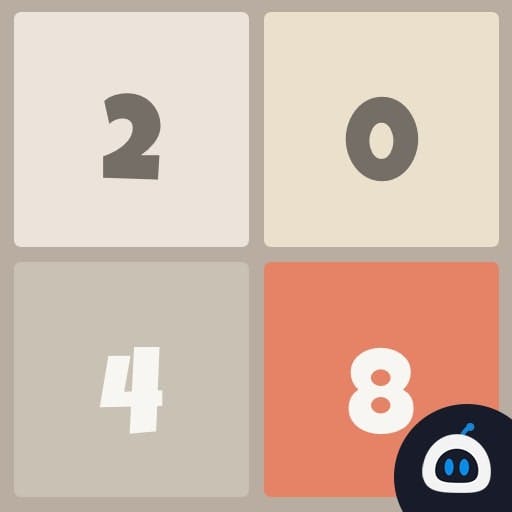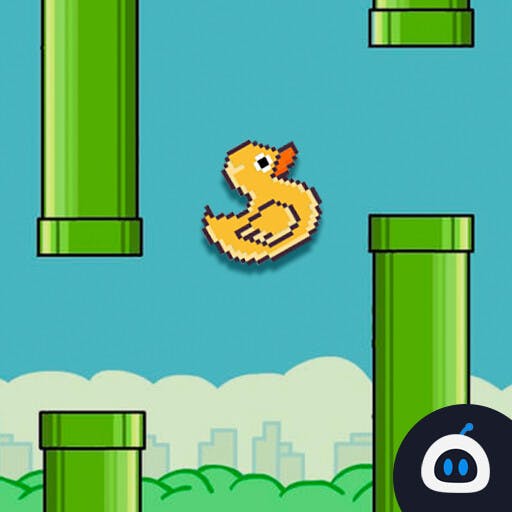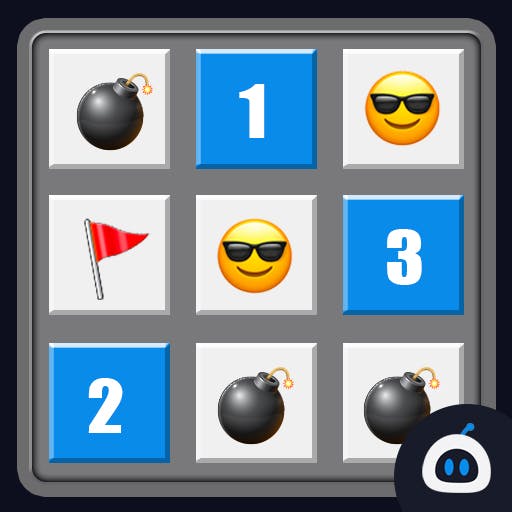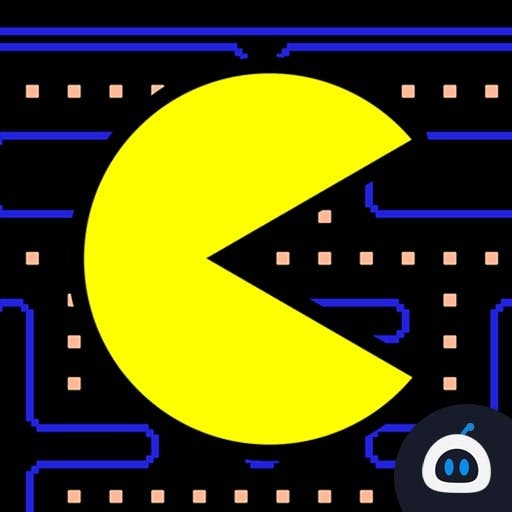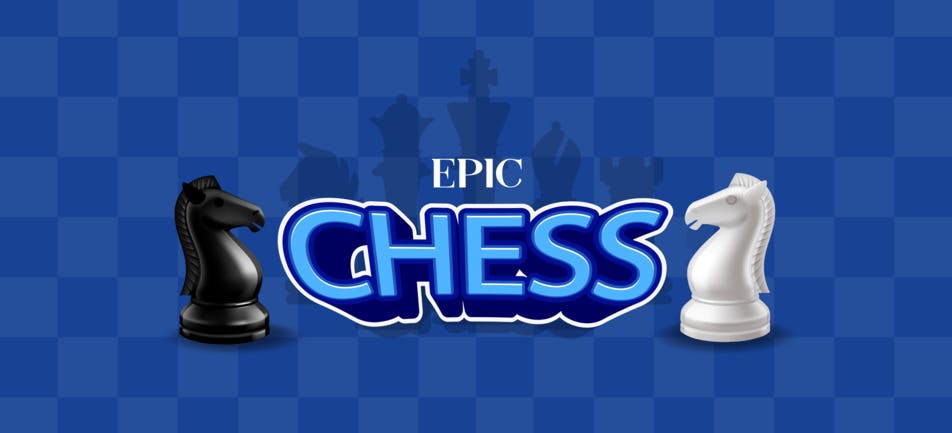
Play Epic Chess: Free Online Chess Game Against Computer
Welcome to the exciting world of chess, If want to play an online chess game against the computer or friends, you've come to the right place. Where using the right strategy is the key to winning. Do you know that Chess is a traditional board game that has been played by millions of people all around the world for centuries?
You need to use your critical thinking and a little bit of creativity to beat the opponent. Whether you're a chess expert or have just started, there's always something new to learn and enjoy in this free online chess game against a computer. Chess is not only a great way to kill time, but it's also a fantastic way to exercise your brain and increase your cognitive ability.
So, gear up to challenge your mind in epic battles against a virtual opponent in this online chess game against a computer or play chess against a friend on the same computer.
About - Free Chess Game Against Computer
Chess, a timeless strategy game, has been a favorite pastime for decades. Thanks to modern technology, you can now engage in intense battles against a computer opponent right from the comfort of your home in this free online chess game against a computer.
One of the best things about this free online chess game against the computer or with friends is that it allows you to play at your own pace with ease. Depending upon your skill, you may choose the appropriate difficulty level to practice your abilities against the computer.
Why should you play Epic Chess?
- Mental exercise: Engaging in this online chess game against the computer or with friends enhances your critical thinking, problem-solving, and analytical skills.
- Stress relief: Chess is a strategic game that requires you to focus on the board and plan your moves. This can help you take your mind off of daily stressors and provide a relaxing outlet.
- Social interaction: Chess can be played with other people, either in-person or online. This can provide an opportunity to connect with others and make new friends.
- Learning opportunity: Chess has a rich history and complex strategy. Playing online chess games against the computer can be an opportunity to learn more about the game and its intricacies.
- Competitive challenge: If you relish competition, this online chess game against the computer provides a stimulating and rewarding experience.
So give Epic Chess a shot if you're searching for a fun and free game to sharpen your skills and challenge your mind.
Gameplay of Online Chess Game to Play with Friends

To excel in the world of online chess and enjoy thrilling matches with your friends, it's crucial to comprehend the gameplay dynamics. Online chess, much like its traditional counterpart, involves two players taking turns maneuvering black and white pieces across a 64-tile (8x8) square board. The ultimate objective of the game remains constant: to corner your opponent's king, rendering it immobile without falling victim to capture or checkmate.
Here's a comprehensive breakdown of the gameplay for an online chess game designed for friendly matches:
Game Modes
- Player vs. player: This mode enables two players to engage in a chess duel against each other using the same computer. It's the perfect setting for friendly competitions and casual matches among friends.
- Player vs. AI: In this mode, players can play online chess against a computer, providing a challenging opponent for solo play or practice sessions.
Difficulty level
- Easy: With simpler moves and an easy approach, it is best for players who have just started learning the game.
- Medium: This mode is more challenging than the easy mode, with complex tactics and plans, making the game more difficult for players with some experience.
- Difficult: It is the hardest setting and is usually only played by more seasoned players. In this setting, the computer or opponent is extremely talented and makes advanced plays and strategies.
The Epic Chess game also uses a game clock. A game clock, also known as a chess clock, is a timing device that is used to keep track of the amount of time each player has taken to make their moves during a game
How to Play & Rules - Chess Board Game Online
Eager to master the art of chess? Keep reading to discover everything you need to know about playing this online chess game against computer opponents.
Controls
Controlling an online chess game against a computer or with friends on both desktop and mobile devices can be slightly different, but the general principles remain the same.
- Desktop: Use the mouse to select and move pieces. You can click on the piece you want to move, and then click on the square you want to move it to.
- Mobile: Tap on the screen to select and move pieces. Tap on the piece you want to move, and then tap on the square you want to move it to.
How to play
Here's a step-by-step guide to playing this online chess game against computer opponents:
- Start the game: Start the Epic Chess game on your device of choice.
- Select a game mode: There are two game modes available in this online chess game against the computer or with friends. You can also choose a level of difficulty to test your skills.
- Make your moves: Once the game starts, it's time to make your moves. Select the piece you want to move, and then decide the square you want to move it to.
- Check the game clock: Most online chess games against the computer use a game clock to ensure that games don't go on indefinitely. Make sure to keep a close eye on the clock and make your moves on time.
- End the game: Once the game is over, i.e., when a King has been captured, it's time to end it.
Rules
- Chess is played on a square board of 8x8 squares, with alternating black and white squares.
- Each player has 16 pieces: one king, one queen, two rooks, two knights, two bishops, and eight pawns.
- The goal of the game is to checkmate your opponent's king.
- White always moves first, followed by each player moving one piece at a time.
- Each piece moves in a specific way. For example, the pawn can move forward one or two squares on its first move, and then one square forward on subsequent moves. The bishop moves diagonally, the knight moves in an L-shaped pattern, and the rook moves horizontally or vertically. The queen can move in any direction, like a combination of the bishop and rook.
- The king can also castle. It is a unique move that enables the king to be guarded by a rook, by moving two squares to the left or right.
- A piece is captured and taken from the board when it lands on a square that is already occupied by an opponent's piece.
- The player is in check if his or her king is under attack and cannot be moved to safety.
- A player who is in check must act to escape check on their next turn.
- The game ends in a draw by stalemate if a player is not in check but has no legitimate moves to make.
- If the same position is repeated three times or 50 moves are made without a capture or pawn move, the game is drawn by threefold repetition or the 50-move rule, respectively.
Tips and Tricks to Play Chess Online Free
Would you like to become a better Chess player? Look nowhere else! You may achieve your objective of improving your chess skills and taking your game to the next level by using our tips and tricks.
Tips
- Start with the basics: Make sure you have a firm understanding of the basics before moving on to more complex techniques. This includes being aware of both the game's general goal and how each piece moves.
- Plan ahead: Considering what lies ahead is one of the most crucial chess abilities. Try to foresee your opponent’s moves so that you can prepare your own accordingly.
- Control the center: The most crucial aspect of the game is the center of the board. To outsmart your opponent, try to take control of the major squares.
- Keep your pieces protected: Make sure to protect your pieces by keeping them out of harm's way because losing a piece can be a significant setback.
- Develop your pieces: Develop your pieces by moving them towards the center of the board and creating a strong position. This will help you control the board and gain an advantage.
- Guard your king: The key to winning the game is to keep your king safe. Early on in the game, fortify your king's position with a castle, and keep it there until the end.
Tricks
- Use the Fork strategy to kill two or more of your opponent's pieces at the same time. For this use your knights or bishops to create forks to put your opponent in a difficult position.
- Pin a piece to restrict its movement and make it vulnerable to attack.
- Use your queen and king together to checkmate. For example, use your queen to create threats and your king to protect it. Get your opponent in a position where they have nowhere to move.
- When you are attacked, look for opportunities to defend and attack at the same time. Use your pieces to defend your pieces while also attacking your opponent.
System Requirements
Epic Chess can be played on Windows 7, Android 4.4, iOS 8, or higher versions. You can play it on browsers including Google Chrome, Safari, Opera, and Mozilla Firefox. Android WebView also supports it.
It is important to note that these are the minimum system requirements and that higher specifications may be required for optimal performance.
Enjoy your epic chess journey and master the art of the online chess game against computer opponents!